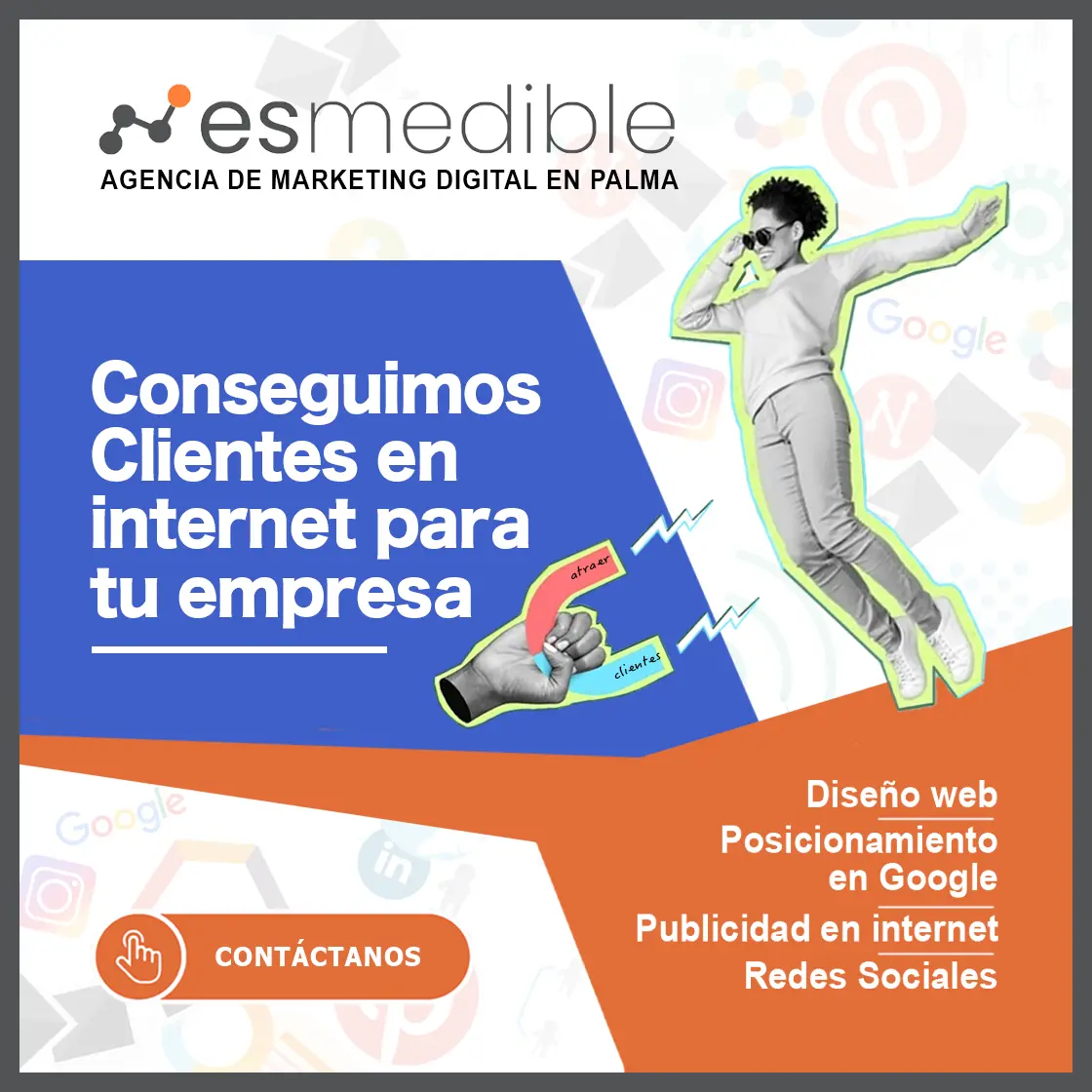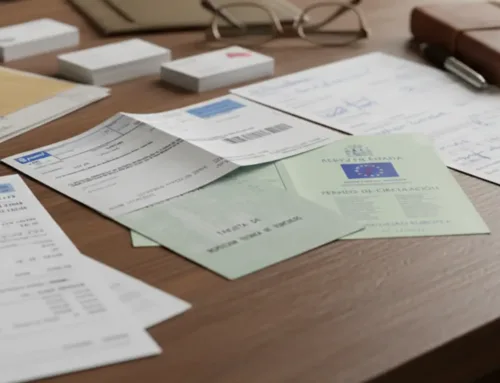How to account for Meta and Google Ads invoices step by step
In this article, our agency in Palma de Mallorca explains step by step how to account for invoices from Meta and Google Ads, from registration in the ROI to the proper submission of the necessary tax forms.
Digital advertising on platforms like Google Ads and Meta (formerly Facebook Ads) has become a key tool for businesses and freelancers seeking to promote their products and services. However, when managing these investments, it is crucial to know how to properly account for and register invoices from these platforms to meet your tax obligations and avoid issues with the Tax Authority.
The Importance of Properly Accounting for Meta and Google Ads Invoices
Correctly recording these invoices not only ensures compliance with your tax obligations but also optimizes your financial control. Since these companies are based in Ireland, transactions with Google and Meta are considered intra-community operations, which require special VAT treatment.
Key Points:
-
- VAT-Free Invoices: These invoices do not include VAT, but you must self-assess it in Spain.
- Specific Tax Obligations: You must submit forms 303 and 349.
- Risks of Non-Compliance: Incorrect accounting can result in penalties, issues during audits, and even loss of the right to deduct VAT.
Step 1: Register in the ROI (Register of Intra-Community Operators)
To work with Google Ads and Meta without tax issues, you need to be registered in the ROI (Register of Intra-Community Operators). This registration assigns you an intra-community VAT number (your Spanish CIF preceded by “ES”), which is necessary for these platforms to invoice you without VAT and for you to correctly report the operations in Spain.
Note: If you are not yet registered in the ROI, this is an essential step that can be managed through the Spanish Tax Agency.
Step 2: VAT Treatment for Google Ads and Meta
Although invoices from these platforms do not include VAT, EU tax regulations require you to self-assess the VAT in your tax declaration.
How does it work?
- Self-Assessment of VAT: Calculate the VAT as if the transaction were subject to tax (21% in Spain).
- VAT Deduction: In the same declaration, you can deduct this VAT if the transaction is properly accounted for.
This way, the net impact on your declaration is zero, but you fulfill your tax obligations.
Step 3: VAT Self-Assessment in Form 303
To declare VAT on Meta and Google Ads invoices, follow these steps in Form 303:
- Indicate the Tax Base:
- Enter the total invoice amount in boxes 10 and 11 as VAT due.
- Calculate the VAT (21%):
- Record the corresponding amount as deductible VAT in boxes 36 and 37.
The net result will be zero, as the due VAT offsets the deductible VAT.
Step 4: Declaration in Form 349
In addition to Form 303, you must report intra-community transactions in Form 349. This form is informational but mandatory for the Tax Authority.
Required Information:
- Supplier: Google or Meta.
- Amount: Total invoice value.
- Supplier’s Intra-Community VAT Number.
Step 5: Journal Entries in the Ledger
Recording these invoices in your general ledger is essential. Here’s a practical example:
Google Ads Invoice for €1,000:
- Debit:
- Account 627 (Advertising Expenses): €1,000
- Account 472 (Deductible VAT, 21%): €210
- Credit:
- Account 410 (Supplier: Google): €1,000
- Account 477 (Output VAT): €210
This method ensures that the net balance is zero and the transaction complies with tax regulations.
Common Errors and Consequences
What happens if you fail to properly record these invoices?
- Tax Authority Penalties: For failing to submit Forms 303 or 349.
- Loss of Deduction Rights: If deductible VAT is not recorded.
- Audit Issues: Inaccurate accounting may lead to tax adjustments.
Conclusion
Advertising on platforms like Google Ads and Meta is a strategic investment, but managing it correctly from a tax perspective is essential. By following the steps in this guide, you can ensure compliance with tax obligations and keep your accounting in order.
Do you have questions or need assistance? At Emprendix, an agency in Palma de Mallorca, we have experts in tax and accounting who can advise you to keep your business up to date.

How to account for Meta and Google Ads invoices step by step
In this article, our agency in Palma de Mallorca explains step by step how to account for invoices from Meta and Google Ads, from registration in the ROI to the proper submission of the necessary tax forms.
Digital advertising on platforms like Google Ads and Meta (formerly Facebook Ads) has become a key tool for businesses and freelancers seeking to promote their products and services. However, when managing these investments, it is crucial to know how to properly account for and register invoices from these platforms to meet your tax obligations and avoid issues with the Tax Authority.
The Importance of Properly Accounting for Meta and Google Ads Invoices
Correctly recording these invoices not only ensures compliance with your tax obligations but also optimizes your financial control. Since these companies are based in Ireland, transactions with Google and Meta are considered intra-community operations, which require special VAT treatment.
Key Points:
-
- VAT-Free Invoices: These invoices do not include VAT, but you must self-assess it in Spain.
- Specific Tax Obligations: You must submit forms 303 and 349.
- Risks of Non-Compliance: Incorrect accounting can result in penalties, issues during audits, and even loss of the right to deduct VAT.
Step 1: Register in the ROI (Register of Intra-Community Operators)
To work with Google Ads and Meta without tax issues, you need to be registered in the ROI (Register of Intra-Community Operators). This registration assigns you an intra-community VAT number (your Spanish CIF preceded by “ES”), which is necessary for these platforms to invoice you without VAT and for you to correctly report the operations in Spain.
Note: If you are not yet registered in the ROI, this is an essential step that can be managed through the Spanish Tax Agency.
Step 2: VAT Treatment for Google Ads and Meta
Although invoices from these platforms do not include VAT, EU tax regulations require you to self-assess the VAT in your tax declaration.
How does it work?
- Self-Assessment of VAT: Calculate the VAT as if the transaction were subject to tax (21% in Spain).
- VAT Deduction: In the same declaration, you can deduct this VAT if the transaction is properly accounted for.
This way, the net impact on your declaration is zero, but you fulfill your tax obligations.
Step 3: VAT Self-Assessment in Form 303
To declare VAT on Meta and Google Ads invoices, follow these steps in Form 303:
- Indicate the Tax Base:
- Enter the total invoice amount in boxes 10 and 11 as VAT due.
- Calculate the VAT (21%):
- Record the corresponding amount as deductible VAT in boxes 36 and 37.
The net result will be zero, as the due VAT offsets the deductible VAT.
Step 4: Declaration in Form 349
In addition to Form 303, you must report intra-community transactions in Form 349. This form is informational but mandatory for the Tax Authority.
Required Information:
- Supplier: Google or Meta.
- Amount: Total invoice value.
- Supplier’s Intra-Community VAT Number.
Step 5: Journal Entries in the Ledger
Recording these invoices in your general ledger is essential. Here’s a practical example:
Google Ads Invoice for €1,000:
- Debit:
- Account 627 (Advertising Expenses): €1,000
- Account 472 (Deductible VAT, 21%): €210
- Credit:
- Account 410 (Supplier: Google): €1,000
- Account 477 (Output VAT): €210
This method ensures that the net balance is zero and the transaction complies with tax regulations.
Common Errors and Consequences
What happens if you fail to properly record these invoices?
- Tax Authority Penalties: For failing to submit Forms 303 or 349.
- Loss of Deduction Rights: If deductible VAT is not recorded.
- Audit Issues: Inaccurate accounting may lead to tax adjustments.
Conclusion
Advertising on platforms like Google Ads and Meta is a strategic investment, but managing it correctly from a tax perspective is essential. By following the steps in this guide, you can ensure compliance with tax obligations and keep your accounting in order.
Do you have questions or need assistance? At Emprendix, an agency in Palma de Mallorca, we have experts in tax and accounting who can advise you to keep your business up to date.
Seguir leyendo
Gestoría en Palma de Mallorca.
Si buscas una gestoría cerca de ti, asesoramos a empresas en el ámbito laboral, fiscal y contable. También somos una gestoría administrativa en Palma y realizamos traspasos de vehículos.